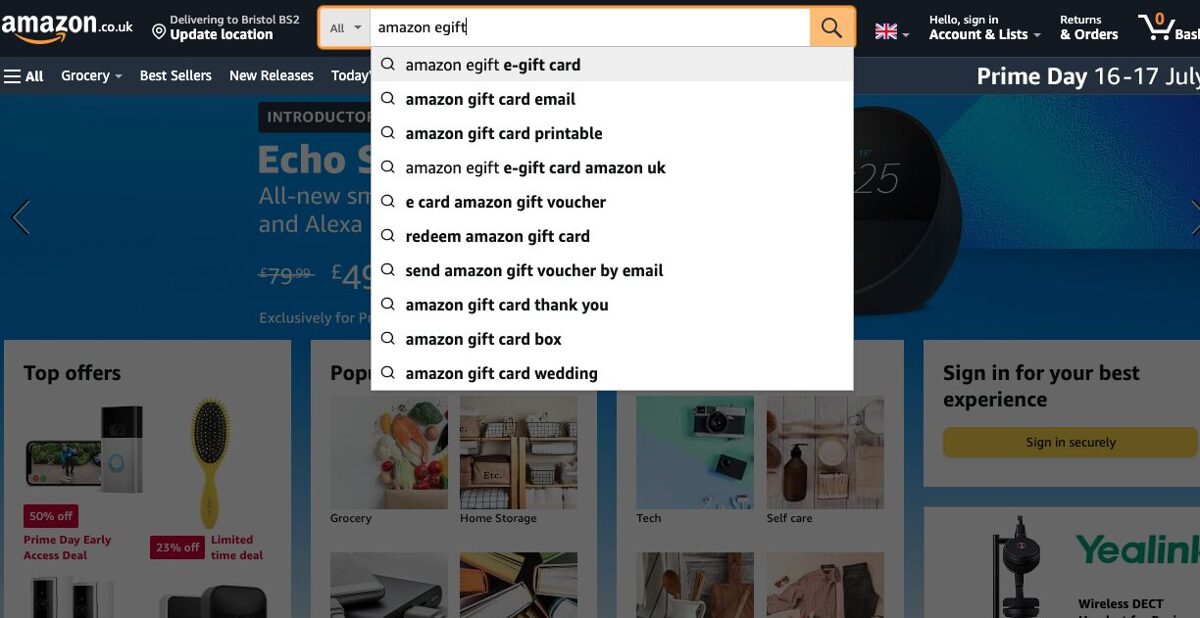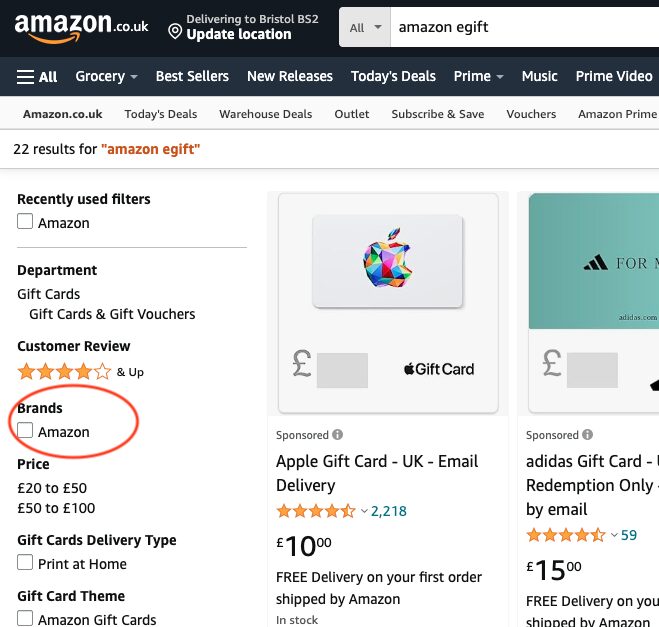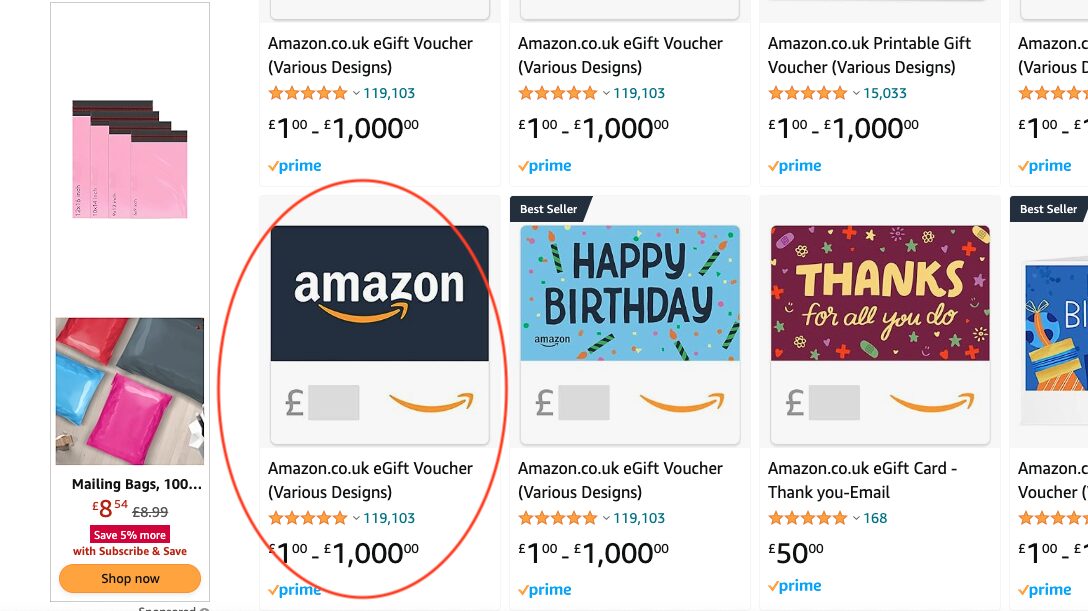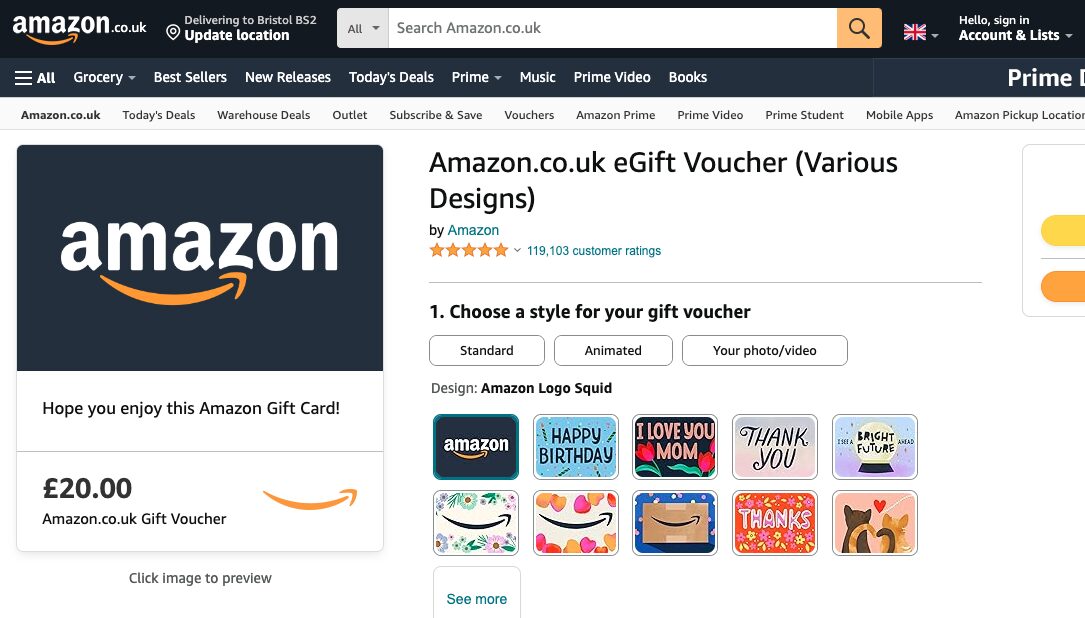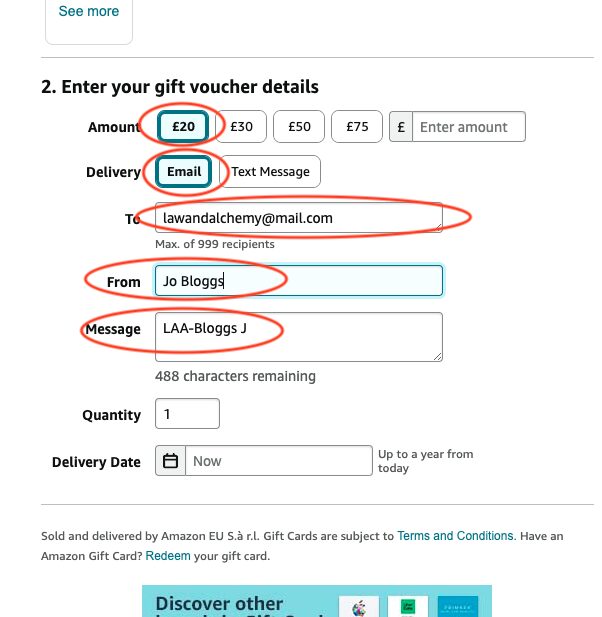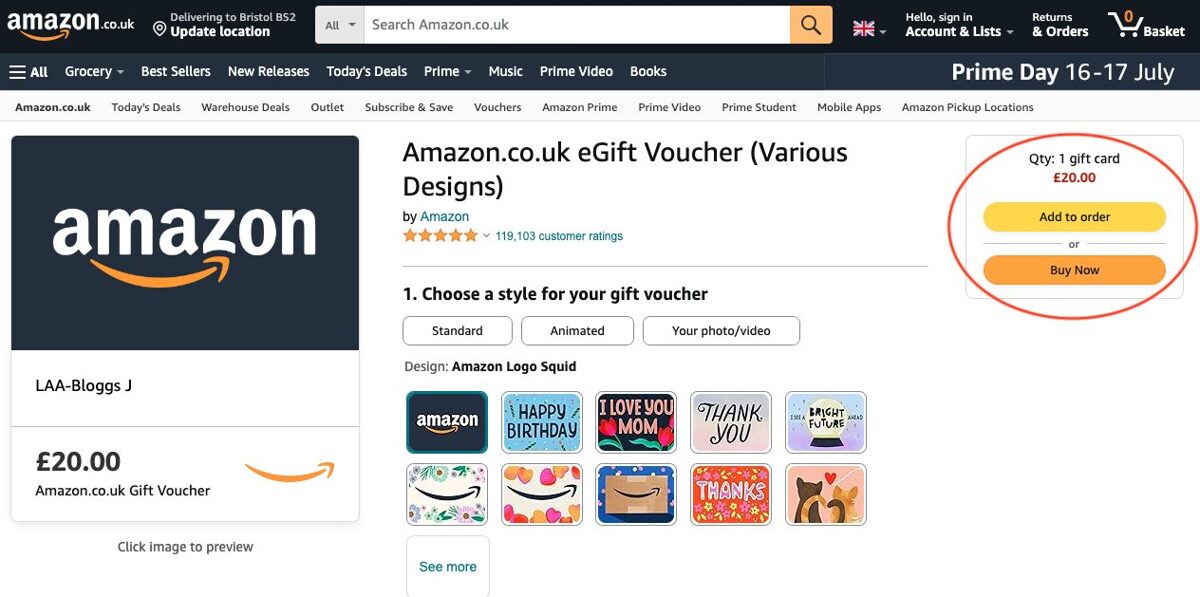Instructions
1.
In your web browser, go to the UK Amazon site,
www.amazon.co.uk(It must be the UK Amazon site - otherwise I cannot redeem your gift)
If you have an account (even in a different country) you should still be able to login if you want to - but you don't have to.
2.
Search in the search bar for something like 'Amazon egift'
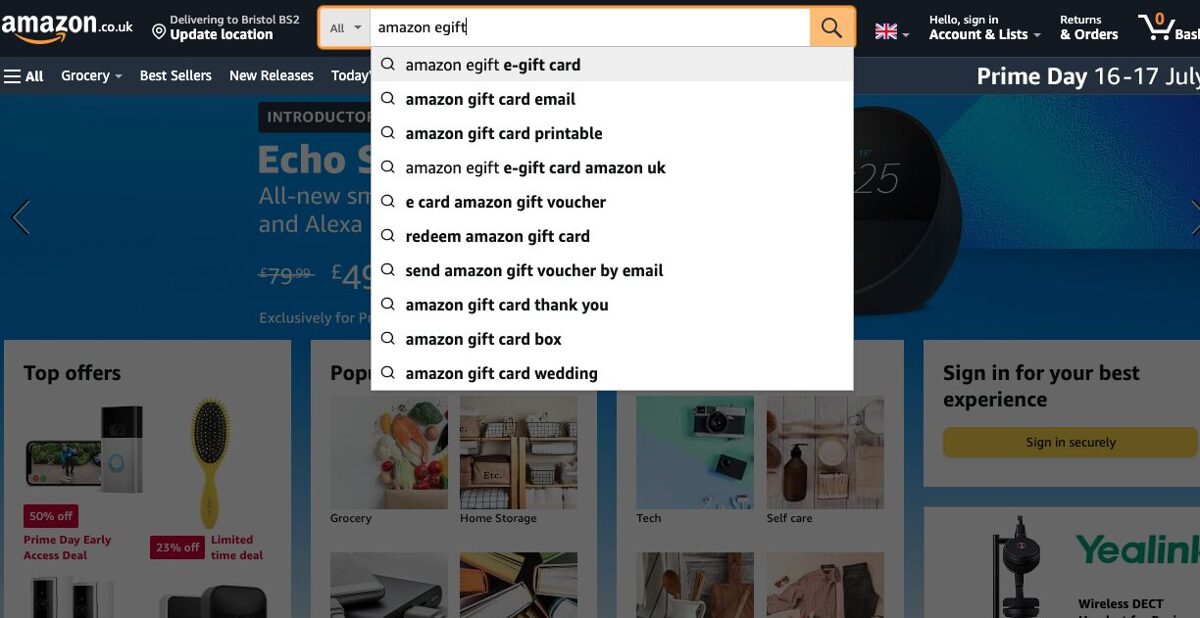
If necessary, refine your search by checking the box 'Amazon' in the brand filter
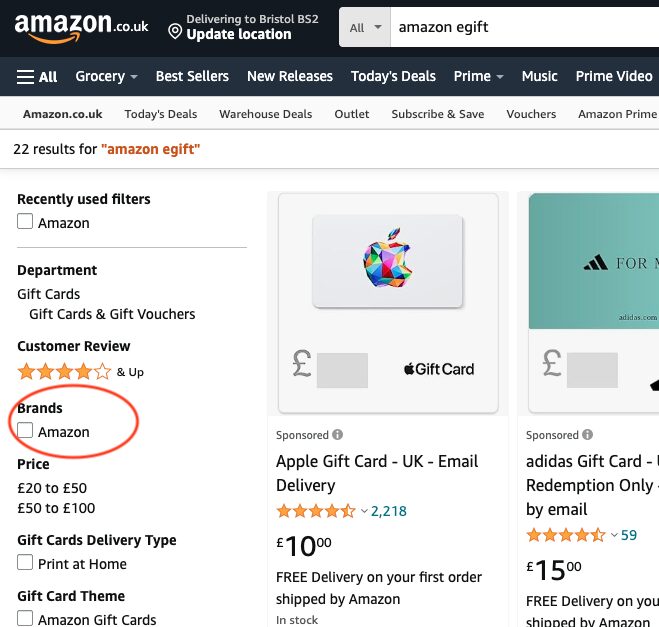
3.
Pick the Card type - which must be an 'eGift' type (not printable). The best is simply the standard Amazon type. Although you are very welcome to send me a flowery card or 'Happy Birthday' if you'd like! :-)
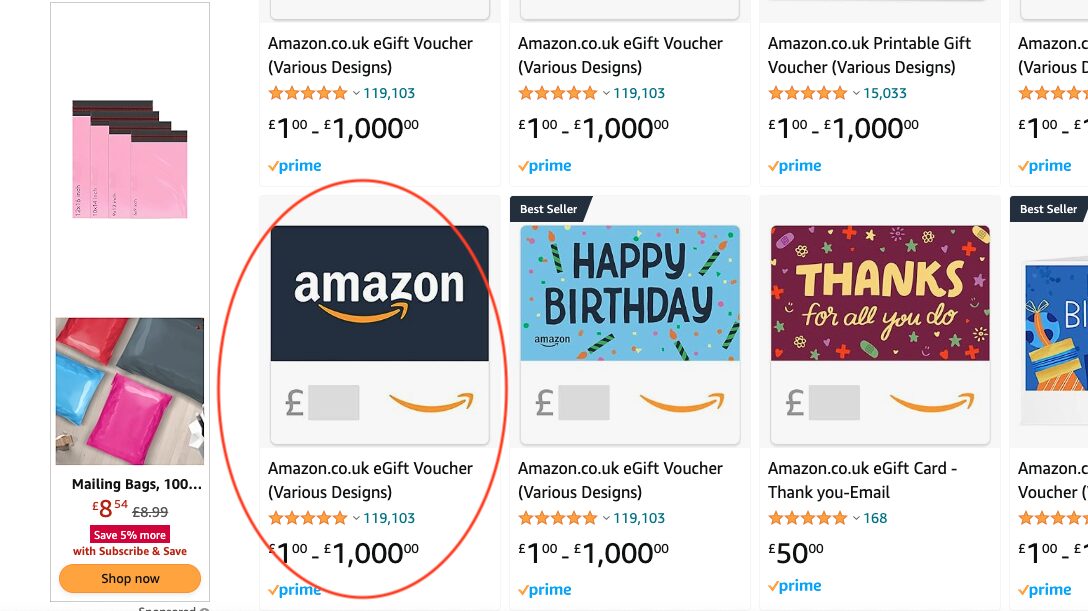
4.
In the 'Choose Style', don't select anything - as it can remain simply 'Amazon'. You don't need to even choose 'Standard'. It will already be selected on the dark grey 'Amazon'.
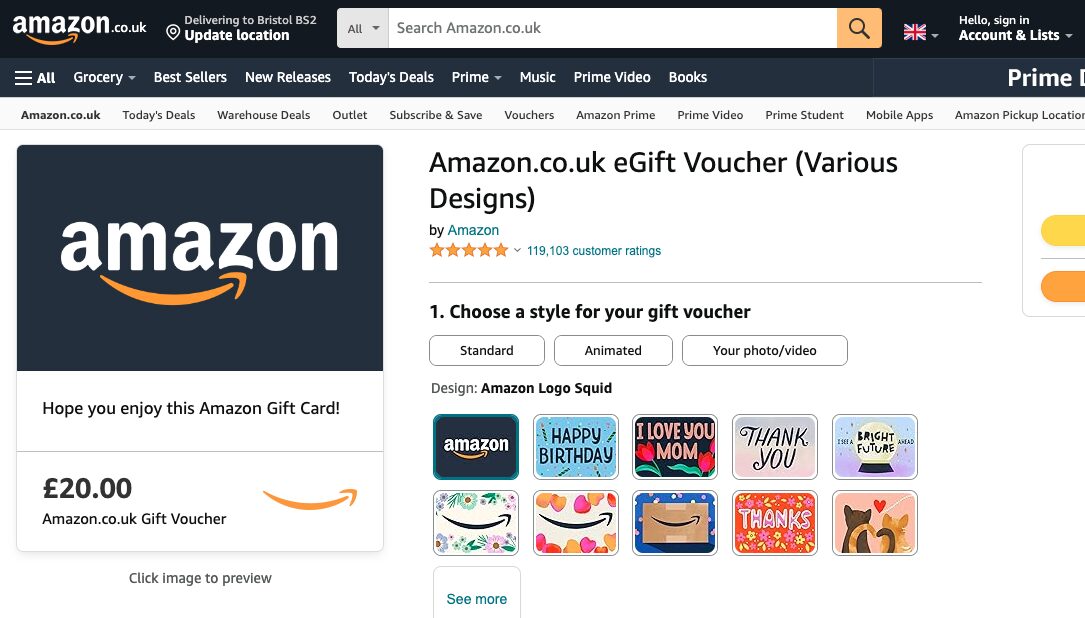
5.
Fill in the rest of the details: Amount (usually £20 for a course, £8 for a Q and A), leave delivery method as 'Email'.
In the 'To' box, fill-in [email protected] as the email address
Put your name in the 'From' box
Please put in the message 'LAA-' and your surname and initial
Leave quantity as 1 (unless you are buying multiple places) and leave the delivery date as 'Now'
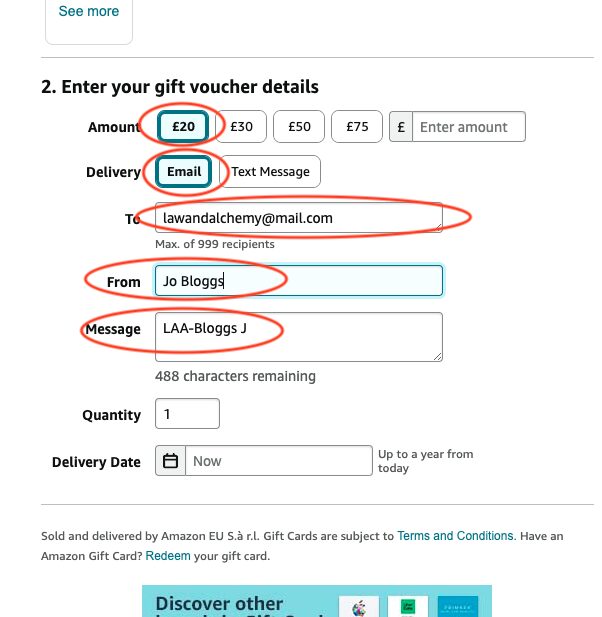
6.
Make the purchase. Scroll back up to the top right of the page.
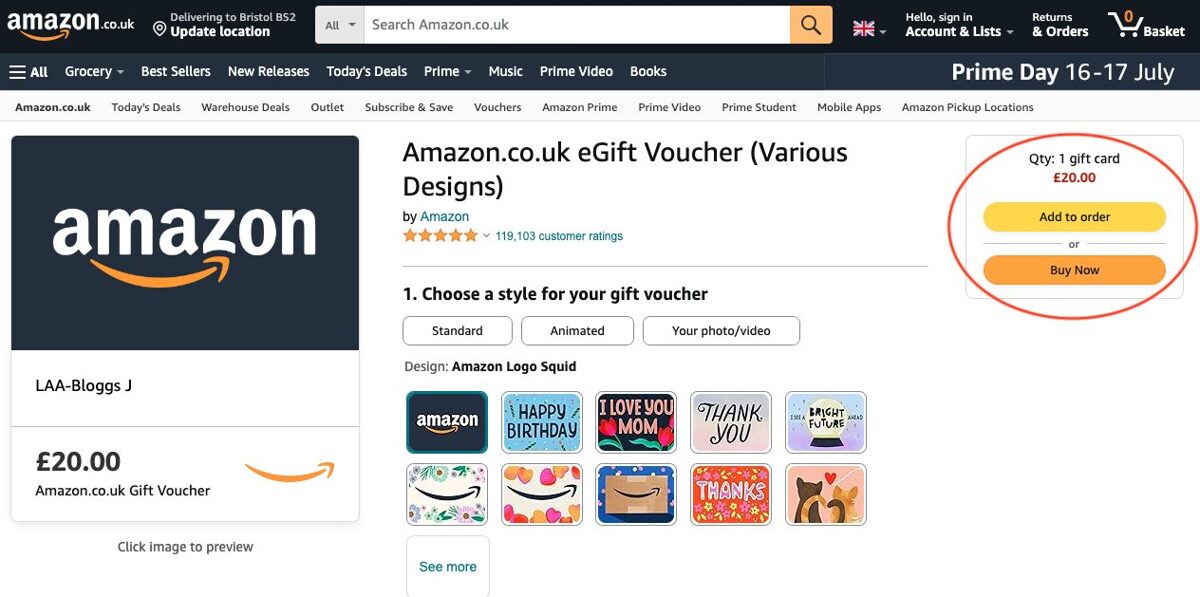
That should be it! Thank you :-)
Will